
M virt -nographic -m 64 -kernel $IMAGE # cleanup, delete tap interface created earlier ip addr flush dev $LAN ip link set dev $LAN down netdev tap, id=lan, ifname= $LAN, script=no, downscript=no \ # configure interface with static ip to avoid overlapping routes ip addr add 192.168.1.101 / 24 dev $LAN # create tap interface which will be connected to OpenWrt LAN NIC ip tuntap add mode tap $LAN ip link set dev $LAN up
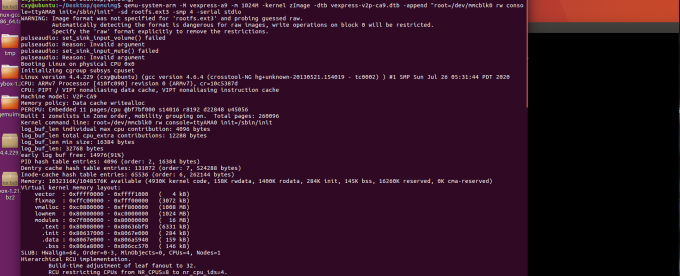
Save the script and edit IMAGE variable to reflect your OpenWrt version, then run it under sudo #!/bin/sh IMAGE=lede-17.01.0-r3205-59508e3-armvirt-zImage-initramfs Note: This setup requires some privileges ( CAP_NET_ADMIN and CAP_MKNOD under Linux) so it's easier to run it under sudo

(the example uses an armvirt system, adjust for your setup) If you want to check how LUCI works or to poke around with LUCI-apps this setup is for you.


 0 kommentar(er)
0 kommentar(er)
